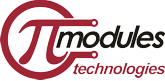Hi.
I would interested about using UPS Pico HV3.0A on Rpi B+ / Rpi4 with new Debian 11 based Bullseye raspbian, 32bit. Any thoughts? Should i update to bullseye to check or someone have experiences about stability.
Thx!
p.
OKay, just tried, ONLY python3 available on bullseye as i saw, but i dont have such talent to dig deeper:
pi@raspberrypi:~/PiModules/code/python/package $ sudo python setup.py install Warning: 'classifiers' should be a list, got type 'filter'
running install
running build
running build_py
creating build/lib
creating build/lib/pimodules
copying pimodules/daemon.py -> build/lib/pimodules
copying pimodules/configuration.py -> build/lib/pimodules
copying pimodules/__init__.py -> build/lib/pimodules
copying pimodules/alerts.py -> build/lib/pimodules
running install_lib
creating /usr/local/lib/python3.9/dist-packages/pimodules
copying build/lib/pimodules/daemon.py -> /usr/local/lib/python3.9/dist-packages/ pimodules
copying build/lib/pimodules/configuration.py -> /usr/local/lib/python3.9/dist-pa ckages/pimodules
copying build/lib/pimodules/__init__.py -> /usr/local/lib/python3.9/dist-package s/pimodules
copying build/lib/pimodules/alerts.py -> /usr/local/lib/python3.9/dist-packages/ pimodules
byte-compiling /usr/local/lib/python3.9/dist-packages/pimodules/daemon.py to dae mon.cpython-39.pyc
File "/usr/local/lib/python3.9/dist-packages/pimodules/daemon.py", line 45
except OSError, e:
^
SyntaxError: invalid syntax
byte-compiling /usr/local/lib/python3.9/dist-packages/pimodules/configuration.py to configuration.cpython-39.pyc
File "/usr/local/lib/python3.9/dist-packages/pimodules/configuration.py", line 44
print "Error writing XML file: ", e
^
SyntaxError: Missing parentheses in call to 'print'. Did you mean print("Error w riting XML file: ", e)?
byte-compiling /usr/local/lib/python3.9/dist-packages/pimodules/__init__.py to _ _init__.cpython-39.pyc
byte-compiling /usr/local/lib/python3.9/dist-packages/pimodules/alerts.py to ale rts.cpython-39.pyc
running install_egg_info
Writing /usr/local/lib/python3.9/dist-packages/pimodules-0.1dev.egg-info
Hi,
The biggest problem you have is the incompatibility with position of Reset Gold Pin and as also of Power Enable pin. So you will be needed to use separate short cables to connect these points between UPS PIco and RPi. Regarding the software I will be able to answer on Tuesday as must do some testing and confirm. However, to solve the hardware incompatibility you can order UPS PIco HV4.0 which is compatible with all former models as also the RPi 4
Best Regards
Pi Master
@piadmin The HW compatiblity issue already solved here,
thx to your earlier reply on https://github.com/modmypi/PiModules/issues/58
So, with buster its running ok, just have issues with bullseye
Big thank you, if you could have a look on tuesday, im looking forward to it.
p.
I must update my raspberry pi to Debian 11 based Bullseye, I would like it to also be possible to update the firmware of UPS-Pico, I have more than 200 units working, some in RPI3B +, others in RPI4B
Hi PiAdmin!
Is there any update on this? I really want to update:)
thx!,
p.
I was not aware of that incompatibility with bullseye. Is there any way how to fix the error:
********************************
UPS PIco HV3.0A Status
********************************
Traceback (most recent call last):
File "/usr/local/bin/pico_status", line 209, in <module>
print (" ","UPS PIco Firmware.......:",fw_version())
File "/usr/local/bin/pico_status", line 27, in fw_version
data = i2c.read_byte_data(0x69, 0x26)
OSError: [Errno 121] Remote I/O error
Since I cannot edit my previous post: After another reboot and a hardware reset of my pico board it seems fine now. Some packages needed to be installed for python and some python scripts needed to be adjusted for the use with python 3.9 but in the end everything works fine.
I'm running in the same problem. Trying to get a UPS Pico HV3.0A running on a fresh install of Raspberry Pi OS. The procedure in the manual is not working with Bullseye.
Any updates?
Hi, This problem has been solved. However still under testing. A big company using our products asked for it, so will be released very soon.
However, it will be only for version GPIO Free
BR Pi Master
@piadmin Hi, how will the release of the new python3 code be announced? In this forum topic?
Hi,
Yes, and first page. However, it will be only GPIO free
BR Pi Master