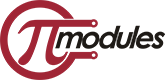Few fan behaviours I observed:
- Fan speed goes up and down even if temperature is pretty steady (within 2 degrees). The FAN led was lighting up then dimming (flickers coz of video FPS) like this: https://www.youtube.com/watch?v=pGrZNsa5aD8
- Fan stops when UPS pico daemon stops. I'd prefer if there was an option to set it to say "work at 20% if the daemon isn't on yet" just so there is always airflow in hot environment (I plan to shove rPi + UPS Pico into a car as a datalogger)
- There doesn't appear to be any speed regulation, just on-off ? I noticed there is a lot of on-off work when it is at the edge of temperature, temperature gets to the threshold, fan gets turned on, then it cools down and fan stops few seconds after, over and over again. I'd much prefer if it was say "10% at 50C, 20% at 51C, 30% at 52C" etc. so on low but steady load it just keeps the RPM constant.
Also, how much current can the fan output provide? I'm looking into cooling the whole stack of boards with low power (0.125A) 80mm case fan. And is it 5V or 3.3V out?
firmware:
***********************************
UPS PIco HV4.0 Status
Version 1.2 Relase Date 04.09.2022
Compatible with Firmware 0x0140 and up
***********************************
UPS PIco Firmware..........................: 0140
UPS PIco Bootloader........................: 41
UPS PIco PCB Version.......................: 50
UPS PIco PCB Defaut Battery................: Battery LiPO+SC 'l' 0x6C
UPS PIco Set Battery.......................: Battery LiPO 'L' 0x4C
Raspberry Pi Core Temprature...............: 51 C
Embedded Fan Temp. Threshold...............: 50 C
Embedded Fan Speed.........................: OFF % of Total RPM
Hi,
Fan speed goes up and down even if temperature is pretty steady (within 2 degrees). The FAN led was lighting up then dimming (flickers coz of video FPS) like this: https://www.youtube.com/watch?v=pGrZNsa5aD8
I need to increase the hysteresis to avoid this effect, seems is too small. Will be included in the current ongoing new firmware.
Also, we are implementing other ways to handle ethe FAN, like described here and implemented in the PiCoolFAN4. See attached document. This attached document will be implemented in the new firmware, so you will practically do whatever you like with the FAN
Fan stops when UPS pico daemon stops. I'd prefer if there was an option to set it to say "work at 20% if the daemon isn't on yet" just so there is always airflow in hot environment (I plan to shove rPi + UPS Pico into a car as a datalogger)
Good idea will add it.
There doesn't appear to be any speed regulation, just on-off ? I noticed there is a lot of on-off work when it is at the edge of temperature, temperature gets to the threshold, fan gets turned on, then it cools down and fan stops few seconds after, over and over again. I'd much prefer if it was say "10% at 50C, 20% at 51C, 30% at 52C" etc. so on low but steady load it just keeps the RPM constant.
In current version yes. Only ON/OFF. But as we have PWM (low speed) can do anything you like.
What you described is going to be implement in the new firmware. Just FAN advanced handling was a second priority. Now it is his time.
Also, how much current can the fan output provide? I'm looking into cooling the whole stack of boards with low power (0.125A) 80mm case fan. And is it 5V or 3.3V out?
if set to 100% speed it is 180 mA @ 5V
if sent to 50% of speed it is about 120 mA @5V
FAN is powered with 5V0 and is backed with UPS
This is the part we are using for FAN driving
Remember if you put so high current requiring FAN, activating of it cause voltage drop, so activate UPS. High current FAN needs to be started slowly (with 25% and increase slowly) to avoid voltage drop as it will be recognized as cable absence, so activate the UPS.
Use Blower instead of FAN for a total system cooling as it is directing hot air to a dedicated way, not just to top, we will start selling soon.
Alos next month (in about 2 weeks) we are starting with a new Super Capacitors, that can be directly connected to the Battery charger (4.2V) and are direct replacements for LiPO batterers 2550 mAh.
with very extended temperature range (-30+70 Celsius) and minimum 100K charging cycles.
Size is similar to LiPO Battery 2550 mAh. We mostly finalized out internal testing and must say they are superb, especially for your application.
BR Pi Master
So just wait for next firmware update. Gotcha, thanks for info 🙂
Alos next month (in about 2 weeks) we are starting with a new Super Capacitors, that can be directly connected to the Battery charger (4.2V) and are direct replacements for LiPO batterers 2550 mAh.
Huh, interesting. The current supercap is just about enough to shutdown the system but too short when I attach LCD with it so I just used LiFePo batteries but they don't like cold. Will that supercap power cap support RTC retention (assuming that the Pi shuts down before the caps run flat) ?
Remember if you put so high current requiring FAN, activating of it cause voltage drop, so activate UPS. High current FAN needs to be started slowly (with 25% and increase slowly) to avoid voltage drop as it will be recognized as cable absence, so activate the UPS.
I will be powering whole thing from external power input (car, so plenty of amps available), not Pi's USB-C, is that a still concern with external power supply ? What would the the level of "high current" we're talking about? 0.25A ? 0.5A ?