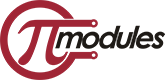Hi,
because of the shortage on Raspberry Pi's, the only Pi that I could lay my hand on, was a Zero W 2. I already bought the UPS Pico HV4.0, so I'd now very much like to make them work together 🙂
I'm not sure though, how to proceed with the connection that should have been taken care of by the pogo pins.
1/ RUN: I connect the UPS heaer B, B+ or P4 (doesn't matter which?) to the RUN test pad on the
Pi, correct? --- is there no way to do this via GPIO pin? (I'm not sure if soldering a wire on the test pad is my greatest talent...)
2/ PE: I connect the UPS header PE (either one) to ??? on the Pi --- on the Pi 4, the pogo
pin seems to go into the header marked EN_GLOBAL, but I have no clue what the
corresponding header on the Zero W 2 could be... --- no way to do this via
GPIO pin?
Info:
- test pads on Zero W 2:
https://www.raspberrypi.com/documentation/computers/raspberry-pi.html
- run/rest headers on older models:
http://www.noveldevices.co.uk/rp-project-reset
Hi,
because of the shortage on Raspberry Pi's, the only Pi that I could lay my hand on, was a Zero W 2. I already bought the UPS Pico HV4.0, so I'd now very much like to make them work together
Due to size of UPS PIco 4 PCB and number of assembled parts (more than 280 pars) there ware no place to add POGO pins for the ZERO, you can easy use it if you solder 2 cables from the PE RUN of the UPS PIco to similar pins on the ZERO. I would suggest you to use B+ places for that as are very close to the ZERO positions pins
I'm not sure though, how to proceed with the connection that should have been taken care of by the pogo pins.
Be carefully, just a cables
1/ RUN: I connect the UPS heaer B, B+ or P4 (doesn't matter which?) to the RUN test pad on the
Pi, correct? --- is there no way to do this via GPIO pin? (I'm not sure if soldering a wire on the test pad is my greatest talent...)2/ PE: I connect the UPS header PE (either one) to ??? on the Pi --- on the Pi 4, the pogo
pin seems to go into the header marked EN_GLOBAL, but I have no clue what the
corresponding header on the Zero W 2 could be... --- no way to do this via
GPIO pin?
Please confirm if it solves your problem
BR Pi Master
you can easy use it if you solder 2 cables from the PE RUN of the UPS PIco to similar pins on the ZERO.
Hi, my question actually was which headers on the ZERO I should use.
1/ is easy: (UPS) B+ ------ (ZERO) RUN
2/ I have no idea: (UPS) PE ------ (ZERO) ????
I found this spec of the available test pads:
https://www.raspberrypi.com/documentation/computers/raspberry-pi.html#raspberry-pi-zero-2-w
If there's no solution for this using the (poorly documented) extra headers on the Pi, would it be an alternative to use the GPIO3 for this? At least on Raspberry Pi 4, documentation seems to suggest that both GLOBAL_EN header and GPIO3 allow to perform a wakeup (WAKE_ON_GPIO) by shorting them to ground.
https://www.raspberrypi.com/documentation/computers/raspberry-pi.html#configuration-properties
Is that what the UPS PE header is doing to perform a wakeup: short to ground?
Best regards,
Vic