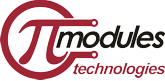As in topic. When system is powered via rPi's USB everything works, the daemon is shutting down rPi when power is disconnected etc. Only change from default settings was enabling supercap (100F) only. I did upgrade the firmware to the version from the 2 weeks ago.
When I power it via EXT (16V) I get weird on-off behaviour on 5V line (the scope graph is from 5V connected directly to rPi) and unless I hold the middle button it won't start.
I tried both on and off setting for power switch (I soldered pin header here as I plan to use external switch, with both magic switch set to on and off
There is one thing that makes it work, if I
* connect and switch to Li-Po battery via i2c
* boot system once
* shut system down via FSSD
Then the next time EXT power is applied, system will start correctly, that if battery is charged.
BUT if I reset the UPSPico via the button it comes back to not starting when the power is applied.
That does not work on supercap, I'm guessing because on supercaps the microcontroller actually goes down.
register dump:
[18:24:44]typer-pi:~☠ i2cdump -y 1 0x69 b
0 1 2 3 4 5 6 7 8 9 a b c d e f 0123456789abcdef
00: 01 03 00 00 f6 47 30 02 70 01 30 05 80 15 00 00 ??..?G0?p?0???..
10: 00 00 00 00 00 00 00 00 00 00 59 00 40 05 0b 00 ..........Y.@??.
20: 00 32 00 00 00 00 00 00 00 00 00 00 00 00 00 00 .2..............
30: 00 00 00 00 00 41 50 6c 2a 01 00 00 00 00 00 00 .....APl*?......
40: 00 00 00 00 00 00 00 00 00 00 00 00 00 00 00 00 ................
[18:24:47]typer-pi:~☠ i2cdump -y 1 0x6b b
0 1 2 3 4 5 6 7 8 9 a b c d e f 0123456789abcdef
00: 00 ff 00 00 00 ff 00 43 00 00 00 00 01 00 00 00 .......C....?...
10: 00 03 32 50 01 01 aa 00 00 01 0f 05 00 00 00 00 .?2P???..???....
20: 00 00 00 00 00 00 00 00 00 00 00 00 00 00 00 00 ................
30: 00 00 00 00 00 00 00 00 00 00 00 00 00 00 00 00 ................
40: 00 00 00 00 00 00 00 00 00 00 00 00 00 00 00 00 ................
In screenshot there is scope dump from rPi 5V line
Also there appears to be persistency problem with some registers, writing to magic switch register appears to occasionally not get written to flash:
[19:07:25]typer-pi:/home/xani☠ sudo i2cset -y 1 0x6b 0x16 0xff [19:07:32]typer-pi:/home/xani☠ sudo i2cget -y 1 0x6b 0x16 0xff [19:07:32]typer-pi:/home/xani☠ poweroff < here ups pico loses power> [19:09:49]typer-pi:/home/xani☠ sudo i2cget -y 1 0x6b 0x16 0xaa
I couldn't attach 2 files at once so here is video of how to looks like
Hi, we re-write this part of firmware and now is working perfectly. Please download the latest version of firmware we released today.
https://pimodules.com/download/61/public/3464/ups-pico4-files_0133_12062022.zip
BR Pi Master
@piadmin I did and so far it seemed to fix the issues
I also found off-by-one error in manual (or firmware, hard to tell)
In manual 0x0B is address of LED
but doing i2cset -y 1 0x6b 0x0b 0x01 flips the relay
and LEDs are at 0x09 and 0x0a address
Hi,
OK. I check it and if needed correct it in the ongoing new version of firmware, that is planned to be released within next days
BR Pi Master