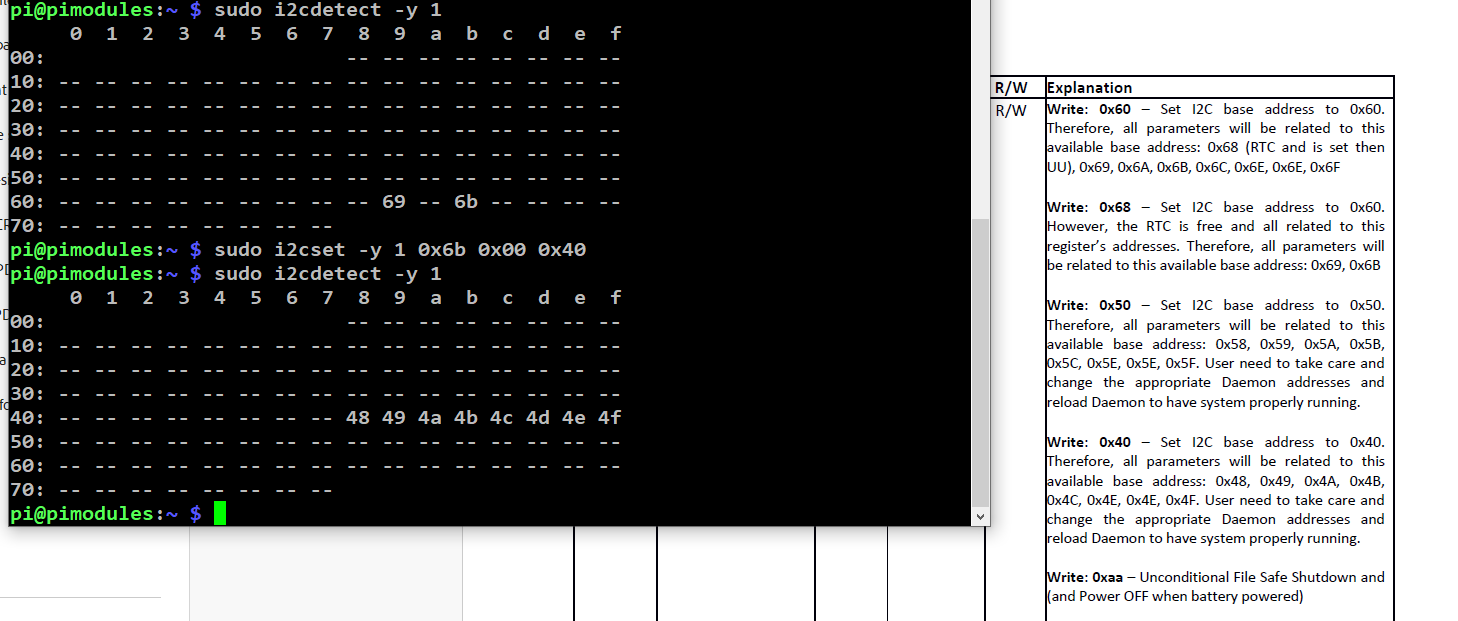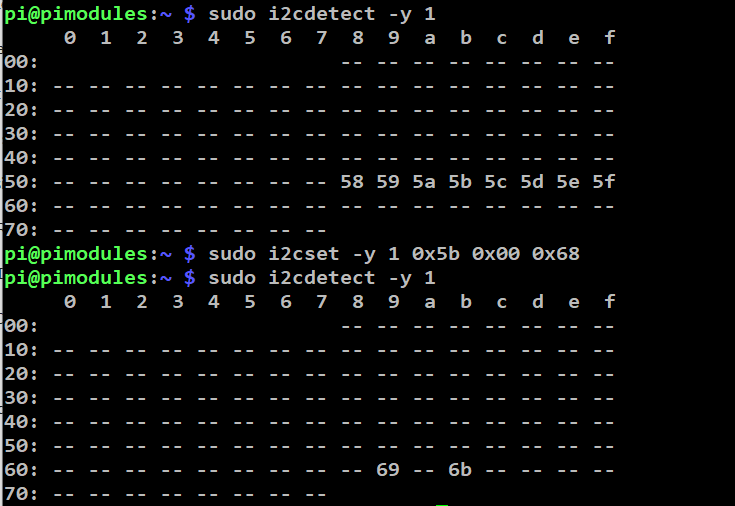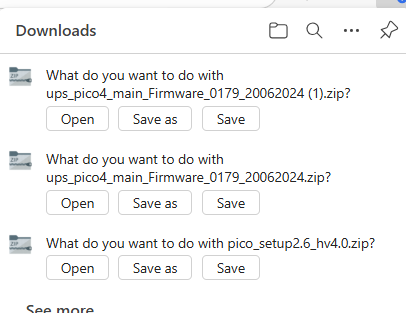I still don't get how to change the i2c Adress.
After setting: sudo i2cset -y 1 0x6b 0x00 0x50
what to do else / is there any "store to eprom" action needed?
When i read back the address, i receive 0x50, but the address does not change, even after reboot.
After that command it is automatic stored in the MCU EEPROM, without any action from your side.
It will restart the PIco and it will be visible as a new address base.
HOWEVER
You must correct the pico script to the new address, and reload it.
It is ultra easy, just one change is needed on top.
Then restart the whole system (Raspberry Pi + PIco), and should see the LED blinking as before
Check with i2cdetect - y -1 to see what address are available
Keep me informed.
My Best Regards
Pi Master
After Reboot i have 0x00 in this register and the addresses are still on 6x
--> see image attached.
After reboot, this register must be 0x00. Normally the PIco should re-boot itself after that command, and flashing 3 times with LEDs.
The provided results show me that the system accepted the command, but not run it.
I will setup workbench tomorrow evening, now is too late for that, here in Greece is 00:00.
I never received such bug report, so much check and see if it is yours mistake or mine.
Have a nice night, talk again tomorrow evening
My Best Regards
PiM
Hi,
As I said, tested now and it is working well. On every change we have a LEDs information to the user, called "walking led" that means lighting LED is moved one by one fast.
See below pictures
My Best Regards
PiM
Hello PiMaster
Thank you so much for your great support and effort.
Since i'm running an old Firmware 0x117, I tried to update - may this could be the Problem?
- The Link here https://pimodules.com/firmware-updates to FW20062024 does not work...
- I Tried the 10052022 from https://pimodules.com/community/ups-pico-hv4-0b/new-firmware-manual-bootloader-script-daemons-released
- I checked the raspi-config as in the manual, thas Serial hardware is enabled
- I tried different Bootloader modes as Button-pressed or with -l in the command
--> But I always get a Serial error " Failed to establish serial communication..."
Hi,
Yes, your firmware is very old. However as it is a vital part of the system, it was implemented and working from the beginning. Yes, Please upload the latest version of the firmware.
I checked the links you mentioning and looks OK. See below.
QUESTION: Why you are using so old firmware and not the latest. Usually we recommend to people to use the latest one
Please download from here:
https://pimodules.com/download/61/public/4231/ups_pico4_main_firmware_0179_20062024_.zip
The message
" Failed to establish serial communication..."
Means that your serial port is not responding. It is happened when serial port is not activated, faulty on Raspberry Pi, or used by another hardware or software.
Please use our image to be sure about settings
In order to test your serial port, please do the following:
1. Remove the UPS PIco HV4.0 from the system
2. Remove any hardware you have installed don the system
3. Cross the GPIO14 and GPIO15 with a short cable
4. Run any terminal on the Raspberry Pi (whatever you like - i.e. minicom ), type something on the keyboard and you should see echo of what you writing, if not means serial port is not working properly. You should have disable local echo.
Keep me informed
My Best Regards
PiM
Now I startet from the beginning with your Bookworm-Image.
Still not working, now I can't even read any i2c register (addresses are shown with i2cdetect).
Tried factory-Reset (UR + B Button) - no change
Since I'm running on Pi 3 B I think I definitly need Pull-up resistors on i2c-bus so i reconnected my device, but without any change...
Is my Pico-Hardware broken???
i2c runs great, can read my device on 0x38 without any issue, no read from pico...
Hi,
Yes, I see
Let me think and answer tomorrow. Very impossible to have it broken
Where are you located physically
BR PiM
I just ordered a new one, i will inform you when the new one works... (located in Switzerland).
Hi,
The most possible is that it is good. You must be doing something wrong.
Are you available today to work together, again.
If for any reason PIco is faulty I will send you new one.
BR PiM
Hi,
Since I'm running on Pi 3 B I think I definetly need Pull-up resistors on i2c-bus so i reconnected my device, but without any change...
For the Raspberry Pi 3 and for Raspberry Pi 4 THERE ARE NOT NEEDED they are existing in teh Raspberry Pi PCB. If we will be using then in addition on our PCB they would be in parallel and as result increase the current consumption
See below Raspberry Pi official schematics attached.
It is not wrong if other HAT is using them, but not needed. Connected in parallel with the original existing cause a higher current consumption.
For the Raspberry Pi 5, they are not existing on the Raspberry Pi PCB and are needed to be added on the HAT. Therefore the M.2 – UPS and Power Management HAT contains them on their PCB
Please assign a date so we will be working together and solve your problem. I do not think you need to order new PCB. For 99.9% it matter of setting on your side. We have ultra small % of faulty PCBs are all are very extensive tested before shipped. If really your PCB is faulty, I send you new one with our costs.
My Best Regards
PiM