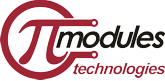Hi,
We just released new New Firmware, Manual, Bootloader Script and Daemons. Can be downloaded form here
https://pimodules.com/download/61/public/3355/ups-pico4-files_012a_10052022.zip
Best Regards
Pi Master
Hi,
Please provide me your Raspberry Pi Model you are using as also OS running on it.
Cam you also send me the full window of messages you are receiving, I mean messages without your modification
Thank you and Kind Regards
Pi Master
Hi,
I made an image copy 16GB, updated and upgraded with everything installed. Please try this. The link to it is provided in the text file you can downloads form here:
https://pimodules.com/download/61/public/3365/image_12_05_2022_link.txt
User:pi
Password:1
Just download this *.txt file, use provided in it link, to download the SD card image, unzip, and then use provided in the zip file imager program to burn the SD card.
Please keep me informed.
BR Pi Master
[EDIT]
Please do not use *.hex file I left inside of the SD card image. It is my own testing hex file. Please use the official file we released
Hi, A new version of manual and firmware is already ready. However we delay little bit the release for few days, as doing extensive testing. We will update the manual with requested information also.
BR Pi Master
Hi, I am a new Italian user. I bougth a UPS Pico HV4 board stack with a lot of adv extensions. At last I got mounted everything, done every software updating and tailoring, and then i wanted to apply the new firmware, but... in the attached screenshot the stuck situation.
The Os is Raspberry OS 64 bullseye on ssd
A word from you in a private email started a bell "if you have activated serial port", but non mentioned in the setup flow.
I read more carefully the whole manual and found the the register settings to activate the serial port, so I launched the commands:
$ sudo i2cset -y 1 0x6b 0x02 0x03 for pi
$ sudo i2cset -y 1 0x6b 0x02 0x30 for UPS
is it right?
then I tried again:
pi@raspups:~ $ sudo python UPS_PIco_HV4_BL.py -l -f ups_pico4_main_Firmware_012A_10052022.hex
2022-05-28 22:25:51,177 [WARNING] PICO PCB version: 0x41 PICO model: B Stack
2022-05-28 22:25:51,178 [WARNING] RPi model: Raspberry Pi 4 Model B Rev 1.1
2022-05-28 22:25:51,179 [WARNING] MD5 of the firmware file: 2a9c2aee3f1307f9ad71807f6b3bc9f0
2022-05-28 22:25:51,307 [WARNING] Firmware file verification OK
2022-05-28 22:25:51,309 [WARNING] Current firmware release: 0x11d
2022-05-28 22:25:51,636 [ERROR] Failed to recieve data ACK from UPIS
Traceback (most recent call last):
File "/home/pi/UPS_PIco_HV4_BL.py", line 352, in wait_ack
for line in self.pico_serial:
File "/usr/lib/python3/dist-packages/serial/serialposix.py", line 577, in read
raise SerialException(
serial.serialutil.SerialException: device reports readiness to read but returned no data (device disconnected or multiple access on port?)
2022-05-28 22:25:51,744 [ERROR] Failed to send data to PICO UPS
Traceback (most recent call last):
File "/home/pi/UPS_PIco_HV4_BL.py", line 336, in send_line
for line in self.pico_serial:
File "/usr/lib/python3/dist-packages/serial/serialposix.py", line 577, in read
raise SerialException(
serial.serialutil.SerialException: device reports readiness to read but returned no data (device disconnected or multiple access on port?)
Sorry, forgot python version: 3.9.2
@eighty2fifty1
Hi,
Yes, you are right. It was a bug. Corrected now. Please download the latest version of the firmware, we corrected this bug as also added many new features.
BR Pi Master
@xani
Hi,
Yes it is JST connector 2.5mm.
BR Pi Master
Hi
I check it and answer on Monday.
However we already wrote a new handler for the serial Port(s) so rather release them also on Monday. Better to wait for this newer firmware and then test them
BR Pi Master
please run it again, newer version. I will ask Vit about this possible bug. Many thanks to Vit for this perfect piece of software done is Pythin3
BR Pi Master
At last I had time to spend testing the new FW.
No result.
These are the steps I followed:
sudo i2cset -y 1 0x6b 0x02 0x10
sudo i2cset -y 1 0x6b 0x02 0x01
sudo python pico_v0.3a.py -l -f ups_pico4_main_Firmware_0133_12062022.hex
result:
2022-08-24 21:52:08,223 [WARNING] PICO PCB version: 0x41 PICO model: B Stack
2022-08-24 21:52:08,224 [WARNING] RPi model: Raspberry Pi 4 Model B Rev 1.1
2022-08-24 21:52:08,225 [WARNING] MD5 of the firmware file: 74ffe9faeb89ccecd375ff1eaec63a96
2022-08-24 21:52:08,350 [WARNING] Firmware file verification OK
2022-08-24 21:52:08,352 [WARNING] Current firmware release: 0x11d
2022-08-24 21:52:41,600 [ERROR] Failed to establish serial communication with PICO UPS
sudo i2cset -y 1 0x6b 0x02 0x02
sudo i2cset -y 1 0x6b 0x02 0x20
sudo python pico_v0.3a.py -l -f ups_....hex
result:
2022-08-24 21:54:19,730 [WARNING] PICO PCB version: 0x41 PICO model: B Stack
2022-08-24 21:54:19,731 [WARNING] RPi model: Raspberry Pi 4 Model B Rev 1.1
2022-08-24 21:54:19,733 [WARNING] MD5 of the firmware file: 74ffe9faeb89ccecd375ff1eaec63a96
2022-08-24 21:54:19,858 [WARNING] Firmware file verification OK
2022-08-24 21:54:19,861 [WARNING] Current firmware release: 0x11d
2022-08-24 21:54:21,302 [WARNING] Serial link with PICO UPS verified
Uploading firmware |2022-08-24 21:54:22,212 [ERROR] Failed to recieve data ACK from UPIS
Traceback (most recent call last):
File "/home/pi/UPS-PIco4-files_0133_12062022/pico_v0.3a.py", line 586, in wait_ack
for line in self.pico_serial:
File "/usr/lib/python3/dist-packages/serial/serialposix.py", line 577, in read
raise SerialException(
serial.serialutil.SerialException: device reports readiness to read but returned no data (device disconnected or multiple access on port?)
2022-08-24 21:54:22,214 [ERROR] Failed to ack the line 16
|
sudo i2cset -y 1 0x6b 0x02 0x03
sudo i2cset -y 1 0x6b 0x02 0x30
sudo python pico_v0.3a.py -l -f ups_....hex
result:
2022-08-24 22:02:40,803 [WARNING] PICO PCB version: 0x41 PICO model: B Stack
2022-08-24 22:02:40,803 [WARNING] RPi model: Raspberry Pi 4 Model B Rev 1.1
2022-08-24 22:02:40,805 [WARNING] MD5 of the firmware file: 74ffe9faeb89ccecd375ff1eaec63a96
2022-08-24 22:02:40,927 [WARNING] Firmware file verification OK
2022-08-24 22:02:40,929 [WARNING] Current firmware release: 0x11d
2022-08-24 22:02:41,602 [ERROR] Failed to send data to PICO UPS
Traceback (most recent call last):
File "/home/pi/UPS-PIco4-files_0133_12062022/pico_v0.3a.py", line 572, in send_line
self.pico_serial.write(line.encode())
AttributeError: 'bytes' object has no attribute 'encode'
2022-08-24 22:03:13,533 [ERROR] Failed to establish serial communication with PICO UPS
... 0x04 + 0x40 :
2022-08-24 22:04:08,667 [WARNING] PICO PCB version: 0x41 PICO model: B Stack
2022-08-24 22:04:08,668 [WARNING] RPi model: Raspberry Pi 4 Model B Rev 1.1
2022-08-24 22:04:08,669 [WARNING] MD5 of the firmware file: 74ffe9faeb89ccecd375ff1eaec63a96
2022-08-24 22:04:08,796 [WARNING] Firmware file verification OK
2022-08-24 22:04:08,798 [WARNING] Current firmware release: 0x11d
2022-08-24 22:04:26,903 [ERROR] Failed to recieve data ACK from UPIS
Traceback (most recent call last):
File "/home/pi/UPS-PIco4-files_0133_12062022/pico_v0.3a.py", line 586, in wait_ack
for line in self.pico_serial:
File "/usr/lib/python3/dist-packages/serial/serialposix.py", line 577, in read
raise SerialException(
serial.serialutil.SerialException: device reports readiness to read but returned no data (device disconnected or multiple access on port?)
2022-08-24 22:04:27,008 [ERROR] Failed to send data to PICO UPS
Traceback (most recent call last):
File "/home/pi/UPS-PIco4-files_0133_12062022/pico_v0.3a.py", line 570, in send_line
for line in self.pico_serial:
File "/usr/lib/python3/dist-packages/serial/serialposix.py", line 577, in read
raise SerialException(
serial.serialutil.SerialException: device reports readiness to read but returned no data (device disconnected or multiple access on port?)
2022-08-24 22:04:27,109 [ERROR] Failed to send data to PICO UPS
Traceback (most recent call last):
File "/home/pi/UPS-PIco4-files_0133_12062022/pico_v0.3a.py", line 570, in send_line
for line in self.pico_serial:
File "/usr/lib/python3/dist-packages/serial/serialposix.py", line 577, in read
raise SerialException(
serial.serialutil.SerialException: device reports readiness to read but returned no data (device disconnected or multiple access on port?)
2022-08-24 22:04:27,211 [ERROR] Failed to send data to PICO UPS
Traceback (most recent call last):
File "/home/pi/UPS-PIco4-files_0133_12062022/pico_v0.3a.py", line 570, in send_line
for line in self.pico_serial:
File "/usr/lib/python3/dist-packages/serial/serialposix.py", line 577, in read
raise SerialException(
serial.serialutil.SerialException: device reports readiness to read but returned no data (device disconnected or multiple access on port?)
2022-08-24 22:04:27,312 [ERROR] Failed to send data to PICO UPS
Traceback (most recent call last):
File "/home/pi/UPS-PIco4-files_0133_12062022/pico_v0.3a.py", line 570, in send_line
for line in self.pico_serial:
File "/usr/lib/python3/dist-packages/serial/serialposix.py", line 577, in read
raise SerialException(
serial.serialutil.SerialException: device reports readiness to read but returned no data (device disconnected or multiple access on port?)
2022-08-24 22:04:27,413 [ERROR] Failed to send data to PICO UPS
Traceback (most recent call last):
File "/home/pi/UPS-PIco4-files_0133_12062022/pico_v0.3a.py", line 570, in send_line
for line in self.pico_serial:
File "/usr/lib/python3/dist-packages/serial/serialposix.py", line 577, in read
raise SerialException(
serial.serialutil.SerialException: device reports readiness to read but returned no data (device disconnected or multiple access on port?)
2022-08-24 22:04:27,515 [ERROR] Failed to send data to PICO UPS
Traceback (most recent call last):
File "/home/pi/UPS-PIco4-files_0133_12062022/pico_v0.3a.py", line 570, in send_line
for line in self.pico_serial:
File "/usr/lib/python3/dist-packages/serial/serialposix.py", line 577, in read
raise SerialException(
serial.serialutil.SerialException: device reports readiness to read but returned no data (device disconnected or multiple access on port?)
2022-08-24 22:04:27,616 [ERROR] Failed to send data to PICO UPS
Traceback (most recent call last):
File "/home/pi/UPS-PIco4-files_0133_12062022/pico_v0.3a.py", line 570, in send_line
for line in self.pico_serial:
File "/usr/lib/python3/dist-packages/serial/serialposix.py", line 577, in read
raise SerialException(
serial.serialutil.SerialException: device reports readiness to read but returned no data (device disconnected or multiple access on port?)
2022-08-24 22:04:27,717 [ERROR] Failed to send data to PICO UPS
Traceback (most recent call last):
File "/home/pi/UPS-PIco4-files_0133_12062022/pico_v0.3a.py", line 570, in send_line
for line in self.pico_serial:
File "/usr/lib/python3/dist-packages/serial/serialposix.py", line 577, in read
raise SerialException(
serial.serialutil.SerialException: device reports readiness to read but returned no data (device disconnected or multiple access on port?)
2022-08-24 22:04:27,818 [ERROR] Failed to send data to PICO UPS
Traceback (most recent call last):
File "/home/pi/UPS-PIco4-files_0133_12062022/pico_v0.3a.py", line 570, in send_line
for line in self.pico_serial:
File "/usr/lib/python3/dist-packages/serial/serialposix.py", line 577, in read
raise SerialException(
serial.serialutil.SerialException: device reports readiness to read but returned no data (device disconnected or multiple access on port?)
2022-08-24 22:04:27,920 [ERROR] Failed to send data to PICO UPS
Traceback (most recent call last):
File "/home/pi/UPS-PIco4-files_0133_12062022/pico_v0.3a.py", line 570, in send_line
for line in self.pico_serial:
File "/usr/lib/python3/dist-packages/serial/serialposix.py", line 577, in read
raise SerialException(
serial.serialutil.SerialException: device reports readiness to read but returned no data (device disconnected or multiple access on port?)
2022-08-24 22:04:28,021 [ERROR] Failed to send data to PICO UPS
Traceback (most recent call last):
File "/home/pi/UPS-PIco4-files_0133_12062022/pico_v0.3a.py", line 570, in send_line
for line in self.pico_serial:
File "/usr/lib/python3/dist-packages/serial/serialposix.py", line 577, in read
raise SerialException(
serial.serialutil.SerialException: device reports readiness to read but returned no data (device disconnected or multiple access on port?)
2022-08-24 22:04:28,122 [ERROR] Failed to send data to PICO UPS
Traceback (most recent call last):
File "/home/pi/UPS-PIco4-files_0133_12062022/pico_v0.3a.py", line 570, in send_line
for line in self.pico_serial:
File "/usr/lib/python3/dist-packages/serial/serialposix.py", line 577, in read
raise SerialException(
serial.serialutil.SerialException: device reports readiness to read but returned no data (device disconnected or multiple access on port?)
2022-08-24 22:04:29,236 [ERROR] Failed to establish serial communication with PICO UPS
... 0x05 + 0x50 :
2022-08-24 22:07:43,147 [WARNING] PICO PCB version: 0x41 PICO model: B Stack
2022-08-24 22:07:43,148 [WARNING] RPi model: Raspberry Pi 4 Model B Rev 1.1
2022-08-24 22:07:43,149 [WARNING] MD5 of the firmware file: 74ffe9faeb89ccecd375ff1eaec63a96
2022-08-24 22:07:43,275 [WARNING] Firmware file verification OK
2022-08-24 22:07:43,278 [WARNING] Current firmware release: 0x11d
2022-08-24 22:07:44,020 [ERROR] Failed to recieve data ACK from UPIS
Traceback (most recent call last):
File "/home/pi/UPS-PIco4-files_0133_12062022/pico_v0.3a.py", line 586, in wait_ack
for line in self.pico_serial:
File "/usr/lib/python3/dist-packages/serial/serialposix.py", line 577, in read
raise SerialException(
serial.serialutil.SerialException: device reports readiness to read but returned no data (device disconnected or multiple access on port?)
2022-08-24 22:08:15,946 [ERROR] Failed to establish serial communication with PICO UPS
... 0x06 + 0x60 :
2022-08-24 22:09:01,223 [WARNING] PICO PCB version: 0x41 PICO model: B Stack
2022-08-24 22:09:01,224 [WARNING] RPi model: Raspberry Pi 4 Model B Rev 1.1
2022-08-24 22:09:01,226 [WARNING] MD5 of the firmware file: 74ffe9faeb89ccecd375ff1eaec63a96
2022-08-24 22:09:01,352 [WARNING] Firmware file verification OK
2022-08-24 22:09:01,355 [WARNING] Current firmware release: 0x11d
2022-08-24 22:09:34,596 [ERROR] Failed to establish serial communication with PICO UPS
and what?
I left a post some time ago yet waiting for moderation...
It seems there is something wrong in serial communication between pi and pico; please, look at my post where I reported the trace of actions.
Sorry receiving so many porn email, so missed you. Check it and answer today later on
br PiM